Frequently Asked Questions
Click on one of the products to learn more.
Troubleshooting
This is usually caused by someone installing a new application or device to the datalogger, thereby re-numbering the Bluetooth serial ports. We strongly recommend that no configuration changes be made to the datalogger, particularly before a survey. In some cases, the data logger may also ‘forget’ its configuration if its battery is allowed to run flat. See our “Troubleshooting your bluetooth connection” guide in the Downloads page.
Erratic operation that starts suddenly is frequently an indication that the battery is low on charge or that the battery is faulty. Charge the battery or replace it with a freshly-charged battery. If erratic operation continues, reload the configuration file (for example, GEM-2425.gem) that came with your GEM. This will restore all of the original configuration features and calibration data. If erratic operation continues after these steps, contact Geophex for additional diagnostic procedures.
Setting up
This is a very complex question because the answer depends on many factors, particularly on ground conductivity, target volume, and ambient electromagnetic noise. Based on many analyses and field data, we estimate the GEM-2 should be able to see about 20-30 m in resistive areas (>1000ohm-m) and about 10-20 m in conductive areas (<100 ohm-m). This figure assumes an ambient noise level of 5 ppm. The noise level is generally high in urban areas and low in rural areas.
For typical applications, we do not recommend the GEM-2 for depths deeper than 30 m. For more discussion on this subject, consult the Skin-depth Nomogram in GEM-2 Principle of Operation on our webpage.
Depth of exploration for a given earth medium is determined by the operating frequency. Therefore, measuring the earth response at multiple frequencies is equivalent to measuring the earth response from multiple depths; hence, such data can be used to image a 3-D distribution of subsurface objects. Results from several environmental sites indicate that the multi-frequency data from GEM-2 is far superior in characterizing buried, metallic and non-metallic targets to data from conventional single-frequency sensors.
For detailed technical discussions, please read an article in GEOPHYSICS by Huang, Depth of investigation for small broadband electromagnetic sensors, Geophysics, v. 70, n. 6, pp. G135-G142, 2005. Very simply speaking, the “practical” depth of exploration for a GEM-2 type sensor is approximately the square-root of the skin depth expressed in meters.
All GEMs can operate at multiple frequencies, simultaneously. However, the total transmitter energy is limited and it is shared by each frequency. This means that the energy for each frequency will decrease with an increasing number of frequencies. This also means that the signal-to-noise ratio (SNR) will degrade, as the number of frequencies increases. Therefore, we recommend you limit the number of frequencies to the minimum that you need for your survey.
The recommended number of frequencies is typically 3-5 for the GEM-2. If you really need more than that, consider running the survey more than once with a different set of frequencies each time. For the GEM-3, when the sensor is very close to the target, you may use as many as 10.
Environmental noise, generally high in urban and low in rural areas, governs the frequency selection particularly at the lower end of the GEM spectrum. The GEM data stream includes the amplitude of a specified powerline frequency (60 Hz or 50 Hz) in units of milli-Gauss.
To minimize noise induced by powerline harmonics, the GEM-2 uses frequencies that are odd multiples of half the powerline frequency. In 60-Hz areas (U.S., Canada), these are 90, 150, 210, 270 Hz, and so on. In a 50-Hz areas (Europe, Japan, Australia), these are 75, 125, 175, 225Hz, and so on. These frequencies have minimal powerline interferences. In fact, the concept of “base period” of operation (1/30 second in 60-Hz areas, 1/25 second in 50-Hz areas) is based on minimizing the powerline noise problem.
For specialists, the GEM-2 allows “passive mode” in which the unit, with the transmitter turned off, collects a “time-series” over one “base period”. The time-series, consisting of 6,400 points, can be Fourier-transformed to obtain a precise environmental noise spectrum of the survey area, which can guide the user to select operating frequencies in spectrally quiet bands.
See the summary entitled “How to use the GEM-2” on the Downloads page for some general guidance on choosing appropriate frequencies for various targets and geological conditions.
There are two complex (i.e., inphase and quadrature) calibration sets, each as a function of frequency. Since they are done at the Geophex factory and stored in your GEM software, you shouldn’t need any further calibration.
The two calibration sets are:
Amplitude calibration – this is done using a “Q coil” with known radius, number of turns, resistance, and inductance. It mainly sets the amplitude scale.
Free-air calibration (or ‘zero’)- this is done by moving away from any conductor, difficult to do in the real world. For airborne sensors, it is done by flying the sensor high, typically 5-10 times the coil spacing. For a GEM-2 ski, we raise the sensor to about 6-10m and call the sensor response there the “free-air values”; these are also stored in the sensor software.
Both calibration factors are either a constant multiplier – for amplitudes – or a DC offset – for the free air. In other words, they do not affect the appearance of your data in a map or profile. The “bumps” are always there and the calibration affects only the scale and offset. We suggest that you do not change the amplitude calibration.
The offset calibration can be a problem over a very conductive area, where one wants an absolute conductivity map. In this case, if you know the background conductivity from other measurements (DC resistivity, for instance), you can simply add or subtract a constant from the entire dataset so that it fits the background. Still, the process does not change the map appearance.
A ferrite rod can be used for a quick calibration check since it produces only an inphase response. Theoretically, a ferrite rod produces a constant inphase response and zero quadrature response at all frequencies. The size doesn’t matter since all you want to check is that its inphase response is constant over the bandwidth.
The GEM-2 has two DB-9 serial ports. The male DB-9 connector on the GEM-2 console accepts an RS-232 input from an external device such as a GPS receiver. The following default parameters are used: 8 data bits, no parity none, 1 stop bit, no handshaking at 9600 bps.
Connecting an external GPS:
When an external GPS is connected to the ski, the following conditions apply:
- The GEM-2 uses the 1 PPS timing signal provided by the GPS at pin 8 of the DB9 connector. Serial communications is supported with GPS transmitted data at pin 2 and GPS received data at pin3. Pin 5 is ground. The GEM-2 supplies +12V (500ma maximum) on pin 9. Please confirm compatibility with your particular GPS before using the +12V supplied.
- The GPS unit must be set to send the NMEA $GPGGA message (time of next PPS pulse) once per second.
- The GEM-2 will automatically synchronize its internal clock to the GPS time. The $GPGGA strings are stored along with the EM data. When the data file is exported, the GPS position data ( either UTM or Lat/Lon ) is interpolated such that each EM measurement has a unique position associated with it.
- The Status Bar GPS indicator displays the presence of the GPS signal by displaying (+) when PPS is present, along with the GPS quality/number of satellites.
Using the data
For instruments that use the Socket or similar PDAs for logging data, data files are stored in internal memory as binary (.gbf) files. The utility program EMExport (available on both the PDA and in a PC version) is subsequently used to convert the binary files to comma separated variable (.csv) files that can be examined using a text editor or (more commonly) a spreadsheet program.
The spreadsheet approach is quite versatile as it allows for addition of comments and notes to the data file as well as plotting the data for visual analysis. More complex analysis such as contour plots and/or image plots can be created using commercially available programs such as Surfer or Geosoft. These analysis techniques can be used to advantage for both quality assurance of the data and final presentation of the data. You can see sample plots in many of our publications.
Most simple GEM surveys (geological, geotechnical, and environmental) do not require navigational aids, such as GPS. The operator steadily walks across a survey area between two opposite rectangular boundaries in a zigzag fashion at a predetermined line spacing. We call this a ‘dead-reckoning’ survey. Please see the manual or visit our website for graphic description.
For dead-reckoning data, EMexport assigns coordinates to each data point and generates spreadsheet (csv) files that contains X, Y, I1, Q1, I2, Q2, etc.,where X and Y are the data coordinates and the rest are the inphase and quadrature data for frequency 1, 2, 3, and so forth. To make 2-D maps, the user must provide other (commercial) software such as SURFER, Geosoft, etc. SURFER is the most commonly available 2-D plotter. For such a dead-reckoning survey, the operator can view the whole data on contoured maps within minutes after the survey.
The handheld GEM units can go wherever the operator can go. For data-plotting purposes, if the surface grade isn’t steep or the slope is more or less constant, the interpreted results may be vertically shifted in parallel to the surface. For unusual surfaces (e.g., across a cliff), the user must come up with his or her own codes. Note that the primary purpose of the GEM is to find anomalies first, and then worry about what they mean. Most of the time, the answers are obvious to the people who are familiar with the site.
A beta version of the utility program EMInvertor is currently available free of charge to all GEM owners. It is downloadable from our website. ( Please note: this is a beta version and no warranty is made as to its behavior – back up your data and use at your own risk ). We request users to work with our Geophex scientists to improve it. Documentation for EMInvertor is minimal; many of the program options are only accessible by editing the file invertor.ini. Users should refer to some of the resources listed below for more detail.
EMInvertor is able to convert the PPM values in a GEM file to apparent conductivity in milli-Siemens/meter, and (for the lowest frequency) apparent susceptibility. The conversion to apparent conductivity and susceptibility is based on a uniform half-space model as described in Won et al (1996). EMInvertor can also invert the GEM data to a layered earth model; it makes a 2-D cross-section based on a continuous 1-D interpretation.
In addition to EMInvertor, there are other available resources for inverting EM data. Interpex offers several inversion programs as well as am excellent tutorial that uses GEM-2 data.
The University of British Columbia (UBC) Geophysical Inversion facility is also an excellent source for information and software related to the inversion of EM data.
The website of Dr. Haoping Huang, the author EMInvertor, includes descriptions of several techniques for EM inversion
General
The GEM-2 ski is designed to minimize the temporal drift in a different way from all other instruments. The GEM-2 ski contains three coils that are precisely maintained in their relative separations amongst each other. Any small changes in the relative separations can cause a shift (or drift) in the signal level.
The 3 coils within the ski are embedded in a composite structure made of synthetic materials chosen to have a low thermal expansion coefficient. Furthermore, the bucking action is set by the relative locations of the coils so any linear expansion does not affect the distance ratios, maintaining the bucking. Owing to its careful design and manufacturing, the GEM-2 ski has not shown any appreciable drift and diurnal temperature changes are not a significant factor.
The electronics console is located in a position where the instrument’s field gradient is minimal. As a result, any slight displacement of the console would cause little shift in the signal. There are no moving parts in the console.
For more information and questions, please contact Geophex by email or telephone. Also, be sure to check out the Publications page.
Definitely, it’s a great way to do a quick survey or to learn about the technology. We only rent within the US and Canada. The minimum rental period is one week. Contact us for pricing and availability. We also have a rent-to-own program for those who would like to try the GEM-2 before committing to a purchase. Users who have not used similar instruments before should plan on at least one day of familiarization prior to undertaking any sizable survey.
We also offer a one-day hands-on training program for anyone thinking of buying or renting. It’s a great way to make sure you get the most out of your instrument. Contact us for details.